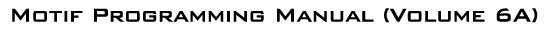
X-Designer - The Leading X/Motif GUI Builder - Click to download a FREE evaluation
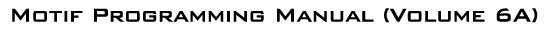 X-Designer - The Leading X/Motif GUI Builder - Click to download a FREE evaluation |
In this chapter:
Chapter: 2
The Motif Programming Model
This chapter teaches the fundamentals of Motif by example. It dissects a simple "Hello, World" program, showing the program structure and style common to all Motif programs. Because much of this material is already covered in detail in Volume 4, X Toolkit Intrinsics Programming Manual, this chapter can be used as a refresher or a light introduction for those who haven't read the earlier book. It makes reference to Volume 1, Xlib Programming Manual, and Volume 4 to point out areas that the programmer needs to understand (windows, widgets, events, callbacks, resources, translations) before progressing with Motif.Though we expect most readers of this book to be familiar with the X Toolkit Intrinsics (Xt), this chapter briefly reviews the foundations of Motif in Xt. This review serves a variety of purposes. First, for completeness, we define our terms, so if you are unfamiliar with Xt, you will not be completely at sea if you forge ahead. Second, there are many important aspects of the X Toolkit Intrinsics that we aren't going to cover in this book; this review gives us a chance to direct you to other sources of information about these areas. Third, Motif diverges from Xt in some important ways, and we point out these differences up front. Finally, we point out some of the particular choices you can make when Xt or Motif provides more than one way to accomplish the same task.
If you are unfamiliar with any of the concepts introduced in this chapter, please read the first few chapters of Volume 4. Portions of Volume 1, and Volume 3, X Window System User's Guide, may also be appropriate.
Basic X Toolkit Terminology and Concepts
As discussed in Chapter 1, Introduction to Motif, the Motif user-interface specification is completely independent of how it is implemented. In other words, you do not have to use the X Window System to implement a Motif-style graphical user interface (GUI). However, to enhance portability and robustness, the Open Software Foundation (OSF) chose to implement the Motif GUI using X as the window system and the X Toolkit Intrinsics as the platform for the Application Programmer's Interface (API).Xt provides an object-oriented framework for creating reusable, configurable user-interface components called widgets. Motif provides widgets for such common user-interface elements as labels, buttons, menus, dialog boxes, scrollbars, and text-entry or display areas. In addition, there are widgets called managers, whose only job is to control the layout of other widgets, so the application doesn't have to worry about details of widget placement when the application is moved or resized.
A widget operates independently of the application, except through prearranged interactions. For example, a button widget knows how to draw itself, how to highlight itself when it is clicked on with the mouse, and how to respond to that mouse click.
The general behavior of a widget, such as a PushButton, is defined as part of the Motif library. Xt defines certain base classes of widgets, whose behavior can be inherited and augmented or modified by other widget classes (subclasses). The base widget classes provide a common foundation for all Xt-based widget sets. A widget set, such as Motif's Xm library, defines a complete set of widget classes, sufficient for most user-interface needs. Xt also supports mechanisms for creating new widgets or for modifying existing ones.
Xt also supports lighter-weight objects called gadgets, which for the most part look and act just like widgets, but their behavior is actually provided by the manager widget that contains them. For example, a pulldown menu pane can be made up of button gadgets rather than button widgets, with the menu pane doing much of the work that would normally be done by the button widgets.
Most widgets and gadgets inherit characteristics from objects above them in the class hierarchy. For example, the Motif PushButton class inherits the ability to display a label from the Label widget class, which in turn inherits even more basic widget behavior from its own superclasses. See Volume 4, X Toolkit Intrinsics Programming Manual, for a complete discussion of Xt's classing mechanisms; see Chapter 3, Overview of the Motif Toolkit, for details about the Motif widget class hierarchy.
The object-oriented approach of Xt completely insulates the application programmer from the code inside of widgets. As a programmer, you only have access to functions that create, manage, and destroy widgets, plus certain public widget variables known as resources. As a result, the internal implementation of a widget can change without requiring changes to the API. A further benefit of the object-oriented approach is that it forces you to think about an application in a more abstract and generalized fashion, which leads to fewer bugs in the short run and to a better design in the long run.
Creating a widget is referred to as instantiating it. You ask the toolkit for an instance of a particular widgetclass, which can be customized by setting its resources. All Motif PushButton widgets have the ability to display a label; an instance of the PushButton widget class actually has a label that can be set with a resource.
Creating widgets is a lot like buying a car: first you choose the model (class) of car you want, then you choose the options you want, and then you drive an actual car off the lot. There may exist many cars exactly like yours, others that are similar, and still others that are completely different. You can create widgets, destroy them, and even change their attributes just as you can buy, sell, or modify a car by painting it, adding a new stereo, and so on.
Widgets are designed so that many of their resources can be modified by the user at run-time. When an application is run, Xt automatically loads data from a number of system and user-specific files. The data from these files is used to build the resource database, which is used to configure the widgets in the application. If you want to keep the user from modifying resources, you can set their values when you create the widget. This practice is commonly referred to as hard-coding resources.
It is considered good practice to hard-code only those resource values that are essential to program operation and to leave the rest of the resources configurable. Default values for configurable resources are typically specified in an application defaults file, which is more colloquially referred to as the app-defaults file. By convention, this file is stored in the directory /usr/X11R6/lib/app-defaults and it has the same name as the application with the first letter capitalized.The app-defaults file is loaded into the resource database along with other files that may contain different values set by the system administrator or the user. In the event of a conflict between different settings, a complex set of precedence rules determines the value actually assigned to a resource. See Volume 4, X Toolkit Intrinsics Programming Manual, for more information on how to set resources using the various resource files.
Motif widgets are prolific in their use of resources. For each widget class, there are many resources that neither the application nor the user should ever need to change. Some of these resources provide fine control over the three-dimensional appearance of Motif widgets; these resources should not be modified, since that would interfere with the visual consistency of Motif applications. Other resources are used internally by Motif to make one large, complex widget appear to the user in a variety of guises.
The callback resources for a widget are a particularly important class of resources that must be set in the application code. A widget that expects to interact with an application provides a callback resource for each type of interaction it supports. An application associates a function with the callback resources in which it is interested; the function is invoked when the user performs certain actions in the widget. For example, a PushButton provides a callback for when the user activates the button.
Note, however, that not every event that occurs in a widget results in a callback to an application function. Widgets are designed to handle many events themselves, with no interaction from the application. All widgets know how to draw themselves, for example. A widget may even provide application-like functionality. For example, a Text widget typically provides a complete set of editing commands via internal widget functions called actions. Actions are mapped to events in a translation table. This table can be augmented, selectively overridden, or completely replaced by settings contained in the implementation of a widget class, in application code, or in a user's resource files.
In the basic Xt design, translations are intended to be configurable by the user. However, the purpose of Xt is to provide mechanism, not impose user-interface policy. In Motif, translations are typically not modified by either the user or the application programmer. While it is possible for an application to install event handlers or new translations and actions for a widget, most Motif widgets expect application interaction to occur only through callbacks.
Since the Motif widgets are designed to allow application interaction through callbacks, we don't discuss translations very often in this book. Some of the Motif widgets, particularly buttons when they are used in menus, have undefined behavior when their translations are augmented or overridden. An experienced Xt programmer may feel that Motif's limitations on the configurability of translations violates Xt. But consider that Xt is a library for building toolkits, not a toolkit itself. Motif has the further job of ensuring consistent user-interface behavior across applications.
Whether the goal of consistency is sufficient justification for OSF's implementation is a matter of judgement, but it should at least be taken into account. At any rate, you should be aware of the limitations when configuring Motif widgets. Motif widgets provide callback resources to support their expected behavior. If a widget does not have a callback associated with an event to which you want your application to respond, you should be cautious about adding actions to the widget or modifying its translations.
The Xm and Xt Libraries
A Motif user interface is created using both the Motif Xm library and the Intrinsics' Xt library. Xt provides functions for creating and setting resources on widgets. Xm provides the widgets themselves, plus an array of utility routines and convenience functions for creating groups of widgets that are used collectively as single user-interface components. For example, the Motif MenuBar is not implemented as one particular widget, but as a collection of smaller widgets put together by a convenience function.An application may also need to make calls to the Xlib layer to render graphics or get events from the window system. In the application itself, rather than in the user interface, you may also be expected to make lower-level system calls into the operating system, file system, or hardware-specific drivers. The application may also be making use of the X11R6 Session Management (SM) and the X11R6 InterClient Exchange (ICE) facilities1. Thus, the whole application may have calls to various libraries within the system. Figure 2-1 represents the model for interfacing to these libraries.
As illustrated above, the application itself may interact with all layers of the windowing system, the operating system, and other libraries (math libraries, rpc, database) as needed. On the other hand, the user-interface portion of the application should restrict itself to the Motif, Xt, and Xlib libraries whenever possible. This restriction aids in the portability of the user-interface across multiple computers and operating systems. Since X is a distributed windowing system, once the application runs on a particular computer, it can be displayed on any computer running X - even across a local or wide-area network.
In addition to restricting yourself to using the Motif, Xt, and Xlib libraries, you should try to use the higher-level libraries whenever possible. Focus on using Motif-specific widgets and functions, rather than trying to implement equivalent functionality using Xt or Xlib. Higher-level libraries hide a great number of details that you would otherwise have to handle yourself. By following these guidelines, you can reduce code complexity and size, creating applications that are easier to maintain.
In situations where the Motif library does not provide the functionality you need, you may attempt to borrow widgets from other toolkits or write your own. This technique is possible and made relatively simple because Motif is based on Xt.2 For example, an application might make good use of a general-purpose graphing widget.
Whatever libraries you use, be sure to keep your application modular. The first and most important step in the development of an application is its design. You should always identify the parts of the application that are functional and the parts that make up the user interface. Well-designed applications keep the user-interface code separate from the functional code. You should be able to unplug the Motif code and replace it with another user-interface widget set based on Xt merely by writing corresponding code that mirrors the Motif implementation.
Programming With Xt and Motif
The quickest way to understand the basic Motif programming model is to examine a simple application. Example 2-1 is a version of the classic "hello world" program that uses the Motif toolkit.3
The output of the program is shown in Figure 2-2./* hello.c -- initialize the toolkit using an application context ** and a toplevel shell widget, then create a pushbutton that says ** Hello using the varargs interface. */ #include <Xm/PushB.h> main (int argc, char *argv[]) { Widget toplevel, button; XtAppContext app; void button_pushed(Widget, XtPointer, XtPointer); XmString label; Arg args[2]; XtSetLanguageProc (NULL, NULL, NULL); toplevel = XtVaOpenApplication (&app, "Hello", NULL, 0, &argc, argv, NULL,sessionShellWidgetClass, NULL); label = XmStringCreateLocalized ("Push here to say hello"); XtSetArg(args[0], XmNlabelString, label); button = XmCreatePushButton (toplevel, "pushme", args, 1); XmStringFree (label); XtAddCallback (button, XmNactivateCallback, button_pushed, NULL); XtManageChild (button); XtRealizeWidget (toplevel); XtAppMainLoop (app); } void button_pushed (Widget widget, XtPointer client_data, XtPointer call_data) { printf ("Hello Yourself!\n"); }
You can get the source code for hello.c and the rest of the examples in this book via anonymous ftp or other methods that are described in the Preface. It is a good idea to compile and run each example as it is presented.
The example programs come with Imakefiles that should make building them easy if you have the imake program. This program should already be in /usr/X11R6/bin on UNIX-based systems that have X11 Release 6 installed. You also need the configuration files for imake; they are in /usr/X11R6/lib/config on most UNIX-based systems. An Imakefile is a system-independent makefile that is used by imake to generate a Makefile. This process is necessary because it is impossible to write a Makefile that works on all systems. You invoke imake using the xmkmf program. Complete instructions for compiling the examples using imake are provided in the README file included with the source code.
As explained in the Preface, there are versions of the example programs for both Motif 2.1 and Motif 1.2 available electronically. However, all of the example code in this book is designed to work with Motif 2.1 (and X11R6); the programs use functions that are not available in Motif 1.2 (and X11R5). Where we use Motif 2.1 functions, we try to mention how to perform the same tasks using Motif 1.2, usually in a footnote. To use the example programs with Motif 1.2, make the changes we describe. When the necessary changes are significant, we may explain both versions of the program. For a description of the changes that we made to convert the example programs to Motif 2.1, see Changes in Motif 2.1, in Chapter 3.
To compile any of the examples on a UNIX system without using imake, use the following command line:
If you want to do debugging, replace -O with -g in this command line. The order of the libraries is important. Xm relies on Xt, and both Xm and Xt rely on Xlib (the -lX11 link flag specifies Xlib).cc -O -o filename filename.c -lXm -lXt -lX11Now let's take a look at this program step by step, noting elements of the underlying Xt model and where Motif differs from it.
Header Files
An application that uses the Motif toolkit must include a header file for each widget that it uses. For example, hello.c uses a PushButton widget, so we include <Xm/PushB.h>.The appropriate header file for each Motif widget class is included on the reference page for the widget in Volume 6B, Motif Reference Manual.If you simply browse through /usr/Motif2.1/include/Xm (or wherever you have installed your Motif distribution) trying to find the appropriate header file, you will find that each widget class actually has two header files. The one with the name ending in a "P" (e.g. PushBP.h) is the widget's private header file and should not normally be included directly by an application. Private header files are generally used only by the code that implements a widget class and its subclasses.
Xt uses public and private header files to hide the details of widget implementation from applications. This technique provides object-oriented encapsulation and data hiding in the C language, which is not designed to support object-oriented programming. (See Volume 4, X Toolkit Intrinsics Programming Manual, for additional information on the object-oriented design of widgets.)
For some types of objects, you may see another pair of header files, each containing a capital "G" at the end of their names (for example, PushBG.h and PushBGP.h). These files are for the gadget version of the object. For the most part, when we talk about widgets, we include gadgets. Later chapters make it clear when to use gadgets and when to use widgets.
A quick examination of the #include directives in each of the Motif widget or gadget header files reveals that each of them includes <Xm/Xm.h>, the general header file for the Motif library. <Xm/Xm.h> in turn includes the following files:
Therefore, none of these files ever need to be included by your application, as long as you include <Xm/Xm.h>. Since <Xm/Xm.h> is included by each widget header file, you do not need to include it directly either. If you look closely at the code, you'll see that just about every necessary header file is included the moment you include your widget header file. This method of using header files contrasts with the way other Xt-based toolkits, like the Athena toolkit or the OPEN LOOK Intrinsics Toolkit (OLIT), use header files.#include <X11/Intrinsic.h> #include <X11/Shell.h> #include <X11/Xatom.h> #include <Xm/XmStrDefs.h> #include <Xm/VirtKeys.h>The Motif toolkit provides a new header file, <Xm/XmAll.h>, that simply includes all of the public header files.
We recommend that you not duplicate the inclusion of header files. One reason is that if you include only the header files that you need, whoever has to maintain your code can see which widgets you are dealing with in your source files. Another reason is that duplicating header file is generally bad practice, as you run the risk of redeclaring macros, functions, and variables.
However, it isn't always easy to prevent multiple inclusions. For example, <Xm/Xm.h> is included by each widget header file that you include. All of the Motif, Xt and X header files are protected from multiple inclusion using a technique called ifdef-wrapping. We recommend that you use this method in your own header files as well. The ifdef-wrapper for <X11/Intrinsic.h> is written as follows:
The wrapper defines _XtIntrinsic_h when a file is first included. If the file is ever included again during the course of compiling the same source (.c) file, the #ifdef prevents anything from being redeclared or redefined.#ifndef _XtIntrinsic_h #define _XtIntrinsic_h /* Include whatever is necessary for the file... */ #endif /* _XtIntrinsic_h */Of course, the wrapper prevents multiple inclusion only within a single source file; the next source file that gets compiled goes through the same test. If the same files are included, the same macros, data types, and functions are declared again for the benefit of the new file. For this reason, you should never write functions in a header file, since it would be equivalent to having the same function exist in every source file. Function declarations, however, are acceptable and expected.
In addition to the widget header files, you will most likely need other include files specific to your application, such as <stdio.h> or <ctype.h>.
The order of inclusion is generally not important unless certain types or declarations required by one file are declared in another. In this case, you should include the files in the necessary order. Otherwise, application-specific header files are usually included first, followed by UI-specific header files (with Xt header files, if any, preceding Motif header files), followed by system-specific header files.
Setting the Language Procedure
For Release 5 of the X Window System, the X Toolkit was modified to better support internationalization. An internationalized application retrieves the user's language (called a locale) from the environment or a resource file and operates in that language without changes to the binary. An internationalized application must display all of its text in the user's language and accept textual input in that same language. It must also display dates, times, and numbers in the appropriate format for the language environment.X internationalization is based on the ANSI-C internationalization model. This approach is based on the concept of localization, whereby an application uses a library that reads a customizing database at start-up time. This database contains information about the characteristics of every locale that is supported by the system. When an application establishes its locale by calling setlocale(), the library customizes the behavior of various routines based on the locale. See the Third Edition of Volume 1, Xlib Programming Manual, for a complete description of the concepts and implementation of X internationalization.
Xt support of internationalization is trivial in most applications; the only additional code needed is a call to XtSetLanguageProc() before the toolkit is initialized.XtSetLanguageProc() sets the language procedure that is used to set the locale of an application. The first argument to the routine specifies an application context, the second argument specifies the language procedure, and the third parameter specifies additional data that is passed to the language procedure when it is called. Since the language procedure is responsible for setting the locale, an Xt application does not call setlocale() directly. The language procedure is called by XtDisplayInitialize().
If the second argument to XtSetLanguageProc() is NULL, the routine registers a default language procedure. Here's the call that we used in Example 2-1 to set the default language procedure:
The default language procedure sets the locale according to the LANG environment variable, verifies that the current locale is supported, and returns the value of the current locale. For more information about establishing the locale in an Xt application, see Volume 4, X Toolkit Intrinsics Programming Manual.XtSetLanguageProc (NULL, NULL, NULL);Most of the support for internationalization in Motif is provided by Xlib and Xt. Xlib provides support for internationalized text output, interclient communication, and localization of the resource database, while Xt handles establishing the locale. The Motif Text and TextField widgets have been modified to support internationalized text input and output; see Text Widget Internationalization in Chapter 18, for more information. The Motif routines that work with compound strings and render tables4 have also been updated in Motif 2.1. See Chapter 24, Render Tables, and Chapter 25, Compound Strings, for details on the new API for XmString and XmRenderTable values.
Initializing the Toolkit
Before an application creates any widgets, it must initialize the toolkit. There are many ways to perform this task, most of which also perform a number of related tasks, such as opening a connection to the X server and loading the resource database. Here's a list of some of the things that are almost always done:

Open the application's connection to the X server.

Parse the command line for the standard X Toolkit command-line options plus any custom command-line options that have been defined for the application.

Create the resource database using the app-defaults file, if any, as well as any user, host, and locale-specific resource files.

Create the application's top-level window, a Shell class widget that handles interaction with the window manager and acts as the parent of all of the other widgets in the application. There are several functions available to perform toolkit initialization. The one we use throughout is XtVaOpenApplication()5, since it performs all of the functions listed above in one convenient call. Here's the call we used in Example 2-1:
The widget returned by XtVaOpenApplication() is a shell widget. The shell widget acts as the top-level window of the application and handles the application's interaction with the window manager. The SessionShell widget class which we will use for the top level also interacts with the X11R6 Session Management facilities. All of the other widgets created by the application are created as descendents of the shell, of which we'll talk more later in this chapter.Widget toplevel; XtAppContext app; toplevel = XtVaOpenApplication (&app, "Hello", NULL, 0, &argc, argv, NULL, sessionShellWidgetClass, NULL);The Application Context
The first argument to XtVaOpenApplication() is the address of an application context, which is a structure that Xt uses to manage some internal data associated with an application. Most applications do not manipulate the application context directly. Most often, an application receives an opaque pointer to an application context in the toolkit initialization call and merely passes that pointer to a few other toolkit functions that require it as an argument. The fact that the application context is a public variable, rather than hidden in the toolkit internals, is a forward-looking feature of Xt, designed to support multiple threads of control.The X11R5 initialization call XtVaAppInitialize() is still supported by later versions of the toolkit. Its use is discouraged because the new initialization calls provide a greater degree of upward compatibility with future Xt-based applications.
The Application Class
The second argument to XtVaOpenApplication() is a string that defines the class name of the application. A class name is used in resource files to specify resource values that apply to all instances of an application, a widget, or a resource. (See Volume 3, X Window System User's Guide, and Volume 4, X Toolkit Intrinsics Programming Manual, for details.) For many applications, the application class is rarely used and the class name is important only because it is also used as the name of the application's app-defaults file.Whenever a widget is created in Xt, its resources must have certain initial (or default) values. You can either hard-code the values, allow them to default to widget-defined values, or specify the default values in the app-defaults file. These default values are used unless the user has provided his own default settings in another resource file.
By convention, the class name is the same as the name of the application itself, except that the first letter is capitalized.6 For example, a program named draw would have a class name of Draw and an app-defaults filename of /usr/X11R6/lib/app-defaults/Draw. Note, however, that there is no requirement that an app-defaults file with this name actually be installed.
Exceptions can be made to this convention, as long as you document it. For example, all the example programs in this book have the class name of Demos, which allows us to set certain common defaults in a single file. This technique can be useful whenever you have a large collection of independent programs that are part of the same suite of applications.
Command-line Arguments
The third and fourth arguments specify an array of objects that describe the command-line arguments for your program, if any, and the number of arguments in the array. These arguments are unused in most of the examples in this book and are specified as NULL and 0, respectively. The program xshowbitmap.c in the Appendix A, Additional Example Programs, provides an example of using command-line arguments. See Volume 4, X Toolkit Intrinsics Programming Manual, for a more complete discussion of application-specific command-line arguments.The fifth and sixth arguments contain the value (argv) and count (argc) of any actual command-line arguments. The initialization call actually removes and acts on any arguments it recognizes, such as the standard X Toolkit command-line options and any options that you have defined in the third argument. After this call, argv should contain only the application name and any expected arguments such as filenames. You may want to check the argument count at this point and issue an error message if any spurious arguments are found.
Fallback Resources
The seventh argument is the start of a NULL-terminated list of fallback resources for the shell widget created by the initialization call. Fallback resources provide a kind of "belt and suspenders" protection against the possibility that an app-defaults file is not installed. They are ignored if the app-defaults file or any other explicit resource settings are found. When no fallback resources are specified, the seventh argument should be NULL.It is generally a good idea to provide fallbacks for resources that are essential to the operation of your application. An example of how fallback resources can be used by an application is shown in the following code fragment:
Fallback resources protect your application against a missing app-defaults file, but they do not guard against one that is modified incorrectly or otherwise corrupted, since they are not used if the app-defaults file is present in any form. A better fallback mechanism would provide protection against these types of problems. Fortunately, there is the function XrmCombineDatabases(), that allows you to provide real fallbacks in case the user or the system administrator misconfigures the app-defaults file.String fallbacks[] = { "Demos*background: white", "Demos*XmText.foreground: black", /* list the rest of the app-defaults resources here... */ NULL }; ... toplevel = XtVaOpenApplication (&app, "Demos", NULL, 0, &argc, argv, fallbacks, sessionShellWidgetClass, NULL);7 ...The Top Level Shell Class
The eighth parameter specifies the type of shell to be used for the top level. It is recommended that this is the sessionShellWidgetclass, which is derived from the applicationShellWidgetClass8. We are not actually using any of the features of the X11R6 SessionShell in the examples, however we will use the SessionShell in order to conform to the recommendations.Additional Initialization Parameters
The ninth parameter is the start of a NULL-terminated list of resource/value pairs that are applied to the top-level widget returned by XtVaOpenApplication(). If there are no resource settings, which is often the case for this function, you can pass NULL as the ninth parameter. If you do pass any parameters, it should be done just as we describe for XtVaCreateWidget() later in this chapter. All of the functions whose names begin with XtVa support the same type of varargs-style (variadic) argument lists.The X11 Release 6 implementation of XtVaOpenApplication() and other varargs functions may not work entirely as expected for some non-ANSI-C compilers due to a bug in the way that Xt declares variadic functions. This problem only arises for some compilers that do not understand function prototypes. The problem is rare since it is compiler-dependent and it only happens on older compilers. It is not a compiler error but an Xt error, since functions are not supposed to mix fixed parameter declarations with variadic declarations. XtVaOpenApplication() mixes these declarations; the first eight parameters are fixed while the ninth through nth arguments are variadic. ANSI-C allows, and even requires, this type of specification.
If you experience problems such as segmentation faults or bus errors as a result of using XtVaOpenApplication(), you can try passing an extra NULL parameter after the final NULL. Another option is to use XtOpenApplication(), which is identical to XtVaOpenApplication(), but does not contain a variable argument list of resource/values pairs. Instead, it uses the non-variadic args and num_args method of specifying resource values, which we describe later in this chapter.
Creating Widgets
There is a convenience function for creating every class of widget and gadget supported by the Motif toolkit. For example, to create a PushButton widget, you can use the function XmCreatePushButton(). To create the corresponding gadget, you can use XmCreatePushButtonGadget(). In addition, there are convenience functions for creating compound objects. A compound object is a collection of widgets that is treated like a single object. For example, a ScrolledList object is really a List widget inside a ScrolledWindow widget. XmCreateScrolledList() creates the compound object consisting of both widgets.The convenience functions for creating all of the different types of widgets are described in Volume 6B, Motif Reference Manual. In addition to the convenience routines, the Xt Intrinsics also define generic routines which can be used to create arbitrary widget instances, namely XtVaCreateWidget() and XtVaCreateManagedWidget(). These functions allow you to decide whether to create a widget as managed or unmanaged, while the Motif convenience functions always create unmanaged widgets. The Xt routines also allow you to set resources for a widget using the varargs interface, which can often be more convenient than the args and num_args method used by the Motif creation routines.
X nests windows using a parent-child model. A display screen is defined as the root window; every application has a top-level window that is a child of the root window. A top-level window in turn has subwindows, which overlay it but cannot extend beyond its boundaries. If a window extends beyond the boundaries of its parent, it is clipped.
Because every widget has its own X window, widgets follow a similar parent-child model. Whenever a widget is created, it is created as the child of another widget. The shell widget returned by the call to XtVaOpenApplication() is the top-level widget of an application. It is usually overlaid with a special class of widget called a manager widget, which implements rules for controlling the size and placement of widget children. For example, the Motif RowColumn widget is a manager that allows widgets to be laid out in regular rows and columns, while the Form widget is a manager that allows widgets to be placed at precise positions relative to one another. A manager widget can contain other manager widgets as well as primitive widgets, which are used to implement actual user-interface controls. Managers also support gadgets. A gadget is a lighter-weight object that is identical to its corresponding widget in general functionality, but does not have its own window.
In Example 2-1, the button was created as a child of the top-level shell window.This simple application contains only one visible widget, so it does not use a manager. Actually, shells are extremely simple managers. A shell can only have one child; the shell makes itself exactly the same size as the child so the shell remains invisible behind the child. Here's the call we used to create the button:
The first argument is the parent of the widget, which must be a manager widget that has already been created. In this example, the parent of the PushButton widget is toplevel, the shell widget returned by the call to XtVaOpenApplication().button = XmCreatePushButton (toplevel, "pushme", args, 1);The second argument is a string that is used as the name of the widget in the resource database. If a user wants to specify the color of the button label for the application, she can use the following specification in a resource file:
The name is different from the variable name that is used to refer to the widget in application code. The following resource specification is not correct:hello.pushme.foreground: blueThe resource name does not need to be identical to the variable name given to the widget inside the program, though to minimize confusion, many programmers make the two names the same. If you want users to be able to configure widget resources, be sure to include the names of the widgets in your documentation.hello.button.foreground: blueThe remainder of the argument list is an array of resource settings, followed by the number of items in this array. We'll talk about the format of these resource settings in the next section.
Setting and Getting Widget Resources
A widget class defines resources of its own and it inherits resources from its superclasses. The names of the resources provided by each widget class (new and inherited) are documented in the widget reference pages in Volume 6B, Motif Reference Manual. The most useful resources are described in detail in the individual chapters on each of the Motif widget classes.When resources are set in a program, each resource name begins with the prefix XmN. These names are mnemonic constants that correspond to actual C strings that have the same name without the XmN prefix. For example, the actual resource name associated with XmNlabelString is labelString. The XmN identifies the resource as being Motif-related. Motif also uses the XmC prefix to identify resource class symbols. Xt uses the prefix XtN for any resources defined by its base widget classes. Motif also provides corresponding XmN names for most of these resources.9 When you are specifying resources in a resource file or when you are using the -xrm option to specify resources on the command line, omit the XmN prefix.
The main purpose of the constant definitions for resource names is to allow the C preprocessor to catch spelling errors. If you use the string width rather than the constant XmNwidth, the program still works. However, if you type widdth, the compiler happily compiles the application, but your program won't work and you'll have a difficult time trying to figure out why. Because resource names are strings, there is no way for Xt or Motif to report an error when an unknown resource name is encountered. On the other hand, if you use XmNwiddth, then the compiler complains that the token is an undefined variable.
Setting Resources During Widget Creation
The Motif convenience functions, as well as the Xt functions XtCreateWidget() and XtCreateManagedWidget(), require you to declare resource settings in an array. You pass this array to the function, along with the number of items in the array. By contrast, the varargs-style functions in Xt allow you to specify resources directly in a creation call, as a NULL-terminated list of resource/value pairs.As an example, in the call to XmCreatePushButton() in hello.c, the only resource set was the string displayed as the PushButton's label, and this was passed to the creation routine in the Arg array args. Alternatively, a variable length list of resources could have been set in the same call using the Xt mechanisms, as shown in the following code:
These settings specify that the widget is 200 pixels wide by 50 pixels high, rather than its default size, which would be just big enough to display its label.button = XtVaCreateWidget ("pushme", xmPushButtonWidgetClass,toplevel, XmNlabelString, label, XmNwidth, 200, XmNheight, 50, NULL);When you set resources in the creation call for the widget, those resources can no longer be configured by the user. Such resources are said to be hard-coded. For example, since we've set the width and height of the PushButton in the call to XtVaCreateManagedWidget(), a user resource specification of the following form is ignored:
It is recommended that you hard-code only those resource values that are absolutely required by your program. Most widgets have reasonable default values for their resources. If you need to modify the default values, specify the necessary resource values in an app-defaults file, instead of in the application code.*pushme.width: 250 *pushme.height: 100Every resource has a data type that is specified by the widget class defining the resource. When a resource is specified in a resource file, Xt automatically converts the resource value from a string to the appropriate type. However, when you set a resource in your program, you must specify the value as the appropriate type. For example, the Motif PushButton widget expects its label to be a compound string (see Chapter 25, Compound Strings), so we create a compound string, use it to specify the resource value, and free it when we were done.
Rather than specifying a value of the appropriate type, you can invoke Xt's resource converters in a varargs list using the keyword XtVaTypedArg, followed by four additional parameters: the resource name, the type of value you are providing, the value itself, and the size of the value in bytes. Xt figures out the type of value that is needed and performs the necessary conversion. For example, to specify the background color of the button directly in our program without calling an Xlib routine to allocate a colormap entry, we can use the following code:
The data type in this construct is specified using a special symbol called a representation type, rather than the C type. An XmR prefix identifies the symbol as a representation type. See Volume 4, X Toolkit Intrinsics Programming Manual, for more information on resource type conversion and the possible values for representation types. These symbols are defined in the same way as the XmN symbols that are used for resource names.button = XtVaCreateManagedWidget ("pushme", xmPushButtonWidgetClass, toplevel, XmNlabelString, label,XtVaTypedArg, XmNbackground, XmRString, "red", strlen ("red") + 1, NULL);Setting Resources After Widget Creation
After a widget has been created, you can set resources for it using XtVaSetValues(). The values set by this function override any values that are set either in the widget creation call or in a resource file. The syntax for using XtVaSetValues() is:The widget_id is the value returned from a widget creation call, and resource-value-list is a NULL-terminated list of resource/value pairs.XtVaSetValues (widget_id, resource-value-list, NULL);Some Motif widget classes also provide convenience routines for setting certain resources. For example, XmToggleButtonSetState() sets the XmNset resource of a ToggleButton. The available convenience functions are described in Volume 6B, Motif Reference Manual, and in the chapters on each widget class in this book. A convenience function has direct access to the internal fields in a widget's data structures, so it might have slightly better performance than XtVaSetValues(). Functionally, however, the two methods are generally freely interchangeable.
Getting Resource Values
The routine used to get widget resource values is XtVaGetValues(). The syntax of this routine is exactly the same as XtVaSetValues(), except that the value part of the resource/value pair is the address of a variable that stores the resource value. For example, the following code gets the label string and the width for a Label widget:Notice that the value for XmNlabelString is an XmString, which is a Motif compound string. Almost all of the Motif widget resources that specify textual information use compound strings rather than regular character strings. The XmNvalue and XmNvalueWcs resources for Text and TextField widgets are the only exceptions to this policy. When you are retrieving a string resource from a widget, make sure that you pass the address of a compound string, not a character string, as in the following incorrect example:extern Widget label; XmString str; Dimension width; ... XtVaGetValues (label, XmNlabelString, &str, XmNwidth, &width, NULL);If you try to get a compound string resource value with a character string variable, the program still works, but the value of the character string is meaningless. The correct way to handle a compound string resource is to retrieve it with an XmString variable and then get the character string from the compound string using XmStringUnparse(). See Chapter 25, Compound Strings, for more information.extern Widget label; char *buf; Dimension width; ... XtVaGetValues (label, XmNlabelString, &buf, /* do not do this */ XmNwidth, &width, NULL);There are some things to be careful about when you are getting resource values from a widget. First, always pass the address of the variable that is being used to store the retrieved value. A value represented by a pointer is not copied into the address space. Instead, the routine sets the value for the address of the pointer to the position of the internal variable that contains the desired value. If you pass an array, rather than a pointer to the array, the routine cannot move its address. If you pass the address of a pointer, XtVaGetValues() is able to reset the pointer to the correct internal value.10 For values that are not represented by pointers, such as integers, the value is simply copied. For example, the width value is an int, so the resource value is copied into the variable.
You should also be careful about changing the value of a variable returned by XtVaGetValues(). In the case of a variable that is not a pointer, the value can be changed because the variable contains a copy of the value and does not point to internal data for the widget. However, if the variable is a pointer to a string or a data structure, it does point to internal data for the widget. If you dereference the pointer and change the resulting value, you are changing the internal contents of the widget. This technique should not be used to change the value of a resource. To modify a resource value, you should use XtVaSetValues() with a defined resource name, as this routine ensures that the widget redraws and manages itself appropriately.
Motif also provides convenience routines for getting certain resource values from particular widget classes. Most of these functions correspond to the convenience routines for setting resource values. Many of the functions allocate memory for the value that is returned. For example, XmTextGetString() allocates space for and returns a pointer to the text in a Text widget. When a convenience function for retrieving a resource value is available, we generally recommend using it.
Using Argument Lists
The Motif convenience functions, and some Xt functions like XtCreateWidget() and XtCreateManagedWidget(), require you to set resources using a separately-declared array of objects of type Arg. You pass this array to the appropriate function along with the number of items in the array.For example, the following code fragment creates a Label widget using a Motif convenience routine:
For all of the Motif convenience routines, the first argument is the parent of the widget being created, the second argument is the widget's name, and the third and fourth arguments are the array of resource specifications and the number of resources in the array. Since the class of the widget being created is reflected in the name of the convenience function, it does not need to be specified as an argument to the routine. For example, XmCreateLabel() creates a Label widget, while XmCreatePushButton() creates a PushButton widget.Arg args[2]; int n = 0; XtSetArg (args[n], XmNlabelString, label); n++; label = XmCreateLabel (toplevel, "label", args, n); XtManageChild (label);Xt also provides some generic widget creation functions that use the non-variadic argument lists for specifying widget resources. The following code fragment shows the use of XtCreateWidget():
With this routine, the name of the widget is the first parameter, the widget class is the second parameter, and the parent is the third parameter. The fourth and fifth parameters specify the resources, as in the Motif convenience routines. Functionally, in this instance the two methods of widget creation are logically identical, and it simply boils down to a question of personal taste. In examples, we will prefer the Motif creation routines, if only because this is a Motif and not an Xt manual.Arg args[5]; int n = 0; XtSetArg (args[n], XmNlabelString, label); n++; label = XtCreateWidget ("label", xmLabelWidgetClass, toplevel, args, n); XtManageChild (label);The argument-list style of setting resources is a touch clumsy and error-prone, since it requires you to declare an array (either locally or statically) and to make sure that it has enough elements. It is a common programming mistake to forget to increase the size of the array when new resource/value pairs are added; this error usually results in a segmentation fault.
In spite of the disadvantages of this method of setting resources, there are still cases where the convenience routines are logically preferred (as opposed to purely stylistic considerations). One such case is when the routine creates several widgets and arranges them in a predefined way consistent with the Motif Style Guide. The argument-list style functions also can be useful when you have different resources that should be set depending on run-time constraints. For example, the following code fragment creates a widget whose foreground color is set only if the application knows it is using a color display:
The non-variadic routines also allow you to pass the exact same set of resources to more than one widget. Since the contents are unchanged, you can reuse the array for as long as it is still available. Be careful of scoping problems, such as using a local variable outside of the function where it is declared. The following code fragment creates a number of widgets that all have the same hard-coded resources:extern Widget parent; Arg args[5]; Pixel red; int n = 0; XtSetArg (args[n], XmNlabelString, label); n++; if (using_color) { XtSetArg (args[n], XmNforeground, red); n++; } ... widget = XmCreatePushButton (parent, "name", args, n);Each Label widget is created with the same width and height resource settings, while each XmNlabelString resource is distinct. All other resource settings for the widgets can be set in a resource file.static char *labels[] = { "A Label", "Another Label", "Yet a third" }; XmString label; Widget widget, rc; Arg args[3]; int i, n = 0; /* Create an unmanaged RowColumn widget parent */ rc = XmCreateRowColumn (parent, "rc", NULL, 0); /* Create RowColumn's children -- all 50x50 with different labels */ XtSetArg (args[n], XmNwidth, 50); n++; XtSetArg (args[n], XmNheight, 50); n++; for (i = 0; i < XtNumber (labels); i++) { xm_label = XmStringCreateLocalized (labels[i]); XtSetArg (args[n], XmNlabelString, xm_label); widget = XmCreateLabel (rc, "label", args, n + 1); XtManageChild (widget); XmStringFree (xm_label); } /* Now that all the children are created, manage RowColumn */ XtManageChild (rc);To set resources in a resource file, you need to specify the names of the widgets, which in this case are all set to label. It is perfectly legal to give the same name to more than one widget. As a result, a resource specification in a resource file that uses a particular name affects all of the widgets with that name, provided that the widget tree matches the resource specification. For example, you could set the foreground color of all of the Labels using the following resource specification:
Other widgets in the application that have the widget name label, but are not children of the widget named rc, are not affected by this specification. Obviously, whether you really want to use the same name for a number of widgets is dependent on your application. This technique makes it easier to maintain a consistent interface, but it also limits the extent to which the application can be customized.*rc.label.foreground: redWe could have used the elements of the labels array as widget names, but in this example, these strings contain spaces, which are "illegal" widget names. If you want to allow the user to specify resources on a per-widget basis, you cannot use spaces or other non-alphanumeric characters, except the hyphen (-) and the underscore(_), in widget names. If per-widget resource specification is not a concern, you can use any widget name you like, including NULL or the null string ("").
Even if a widget has an illegal name, the user can still specify resources for it using the widget class, as in the following example:
This resource setting causes each Label widget to have a foreground color of red, regardless of the name of the widget (and provided that the resource value is not hard-coded for the widget). See Volume 4, X Toolkit Intrinsics Programming Manual, for a discussion of appropriate widget names and further details on resource specification syntax.*rc.XmLabel.foreground: red
Event Handling for Widgets
Once we have created and configured the widgets for an application, they must be hooked up to application functions via callback resources. Before we can talk about callback resources and callback functions, we need to discuss events and event handling. In one sense, the essence of X programming is the handling of asynchronous events. Events can occur in any order, in any window, as the user moves the pointer, switches between the mouse and the keyboard, moves and resizes windows, and invokes functions available through user interface components. X handles events by dispatching them to the appropriate application and to the separate windows that make up each application.Xlib provides many low-level functions for handling events. In special cases, which are described later in this book, you may need to dip down to this level to handle events. However, Xt simplifies event handling by having widgets handle many events for you, without any application interaction. For example, widgets know how to redraw themselves, so they respond automatically to Expose events, which are generated when one window is covered up by another and then uncovered. These "widget survival skills" are handled by functions called methods deep in the widget internals. Some typical methods redraw the widget, respond to changes in resource settings that result from calls to XtVaSetValues(), and free any allocated storage when the widget is destroyed.
The functionality of a widget also encompasses its behavior in response to user events. This type of functionality is typically handled by action routines. Each widget defines a table of events, called a translation table, to which it responds. The translation table maps each event, or sequence of events, to one or more actions.
Consider the PushButton in hello.c. Run the program and note how the widget highlights its border as the pointer moves into it, displays in reverse-video when you click on it, and switches back when you release the button. Watch how the highlighting disappears when you move the pointer out of the widget. Also, notice how pressing the SPACEBAR while the pointer is in the widget has the same effect as clicking on it. These behaviors are the kinds of things that are captured in the widget's translation table:
The translation table contains a list of event translations on the left side, with a set of action functions on the right side. When an event specified on the left occurs, the action routine on the right is invoked. As we just described, moving the pointer in and out of the PushButton causes some visual feedback. The EnterWindow and LeaveWindow events generated by the pointer motion cause the Enter() and Leave() actions to be invoked.<Btn1Down>: Arm() <Btn1Down>, <Btn1Up>: Activate() Disarm() <Btn1Down>(2+): MultiArm() <Btn1Up>(2+): MultiActivate() <Btn1Up>: Activate() Disarm() <Btn2Down>: ProcessDrag() <Key>osfSelect: ArmAndActivate() <Key>osfActivate: PrimitiveParentActivate() <Key>osfCancel: PrimitiveParentCancel() <Key>osfHelp: Help() ~Shift ~Meta ~Alt <Key>Return: PrimitiveParentActivate() ~Shift ~Meta ~Alt <Key>space: ArmAndActivate() <EnterWindow>: Enter() <LeaveWindow>: Leave()As another example, when the first mouse button is pressed down inside the PushButton, the Arm() action routine is called. This routine contains the code that displays the button as if it were "pushed in," as opposed to "pushed out." When the mouse button is released, both the Activate() and Disarm() routines are invoked in that order. Here is where your application actually steps in. If you have provided an appropriate callback function, the Activate() action calls it. The Disarm() routine causes the button to be redrawn so that it appears "pushed out" again.
Event Specification
In the Xt syntax, events are specified using symbols that are tied fairly closely to pure X hardware events, such as ButtonPress or EnterWindow. For example, <Btn1Down> specifies a button press for the first mouse button. KeyPress events are indicated by symbols called keysyms, which are hardware-independent symbols that represent individual keystrokes. Different keyboards may produce different hardware keycodes for the same key; the X server uses keysyms as a portable representation, based on the common labels found on the tops of keys.Motif provides a further level of indirection in the form of virtual keysyms, which describe key events in a completely device-independent manner. For example, osfActivate indicates that the user invoked an action that Motif considers to be an activating action. An activating action typically corresponds to the RETURN key being pressed or the left mouse button being clicked. Similarly, osfHelp corresponds to a user request for help, such as the HELP or F1 key being pressed.
Virtual keysyms are supposed to be provided by the vendor of the user's hardware, based on the keys on the keyboard, but some X vendors also provide keysym databases to support multiple keyboards. The X Consortium provides a virtual keysym database in the file /usr/X11R6/lib/XKeysymDB. This file contains a number of predefined key bindings that OSF has registered with the X Consortium to support actions in the Motif toolkit.
Virtual keysyms can be invoked by physical events, but the Motif toolkit goes one step further and defines them in the form of virtual bindings. Here's the translation table for the PushButton widget expressed using virtual bindings:
Examples of virtual bindings are BSelect, which corresponds to the first mouse button, and KHelp, which is usually the HELP key on the keyboard. The rule of thumb is that any virtual binding beginning with a "B" corresponds to a mouse button event, while any binding beginning with a "K" corresponds to a keyboard event. More than one event can be bound to a single virtual keysym. For example, the Motif Style Guide permits F1 to be a help key, so that key is also virtually bound to KHelp.BSelect Press: Arm() BSelect Click Activate() Disarm() BSelect Release: Activate() Disarm() BSelect Press 2+: MultiArm() BSelect Release 2+: MultiActivate() Disarm() BTranserPress: ProcessDrag() KSelect: ArmAndActivate() KHelp: Help()Virtual bindings can be specified by a system administrator, a user, or an application. One common use of virtual bindings is to reconfigure the operation of the BACKSPACE and DELETE keys. On some keyboards, the BACKSPACE key is in a particularly difficult location for frequent access. Users of this type of keyboard may prefer to use the DELETE key for backspacing. These people may find the default operation of the Motif Text widget annoying, since it does not allow them to backspace using their "normal" backspace key.
Since Xt allows applications and users to override, augment, or replace translation tables, many people familiar with Xt try to specify a new translation for the DELETE key to make it act like a backspace. The translation invokes the action routine that backspaces in a Text widget. However, this approach is limited, in that it only works for a single Text widget. The Text widget has the following translation:
The virtual keysym osfBackSpace is bound to delete-previous-char(), which is the backspace action. Rather than changing the translation table to specify that <Key>Delete should invoke this action, a user can redefine the virtual binding of the osfBackSpace keysym. A user can configure his own bindings by specifying the new virtual keysym bindings in a .motifbind file in his home directory. The following virtual binding specifies that the DELETE key is mapped to osfBackSpace:l<Key>osfBackSpace: delete-previous-char()As a result of this specification, the DELETE key performs the backspace action in the Text widget, as well as any other widgets in the Motif toolkit that use the osfBackSpace keysym. The advantage of using virtual bindings is that the interface remains consistent and nothing in the toolkit or the application needs to change.osfBackSpace: <Key>DeleteVirtual keysym bindings can also be set in a resource file, using the XmNdefaultVirtualBindings resource. The resource can be specified for all applications or on a per-application basis. To map the DELETE key to osfBackSpace, use the following specification:
The only difference between the syntax for the resource specification and for the .motifbind file is that the resource specification must have a newline character (\n) between each entry. The complete syntax of Motif virtual bindings is explained in Volume 6B, Motif Reference Manual.*defaultVirtualBindings: \ osfBackSpace: <Key>Delete \n\ other bindingsMotif a client, xmbind, that configures the virtual key bindings for Motif applications. This action is performed by the Motif Window Manager (mwm) or any application that uses the Motif toolkit at startup, so you really only need to use xmbind if you want to reconfigure the bindings without restarting mwm or a Motif application. Motif also provides a function, XmTranslateKey(), to translate a keycode into a virtual keysym. This function allows applications that override the default XtKeyProc to handle Motif's virtual key bindings.
Callbacks
Translations and actions allow a widget class to define associations between events and widget functions. A complex widget, such as the Motif Text widget, is almost an application in itself, since its actions provide a complete set of editing functions. But beyond a certain point, a widget is helpless unless control is passed from the widget to the application. A widget that expects to call application functions defines one or more callback resources, which are the hooks on which an application can hang its functions. For example, the PushButton widget defines the XmNactivateCallback, XmNarmCallback, and XmNdisarmCallback callback resources.It is no accident that the callback resource names bear a resemblance to the names of widget action routines. In addition to highlighting the widget, the action routines call any application functions associated with the callbacks of the same name. There is no reason why a callback has to be called by an action; a widget could install a low-level event handler to perform the same task. However, this convention is followed by most widgets.
Figure 2-3 illustrates the event-handling path that results in an application callback being invoked. The widget's translation table registers the widget's interest in a particular type of event. When Xt receives an event that happened in the widget's window, it tests the event against the translation table. If there is no match, the event is thrown away. If there is a match, the event is passed to the widget and an action routine is invoked. The action routine may perform a function internal to the widget, such as changing the widget's appearance by highlighting it. Depending on the design of the widget, the action routine may then pass control to an application callback function. If the action is associated with a callback resource, it checks to see if a callback function has been registered for that resource, and if so, it dispatches the callback.
There are several ways to connect an application function to a callback resource. The most common is to call XtAddCallback(), as demonstrated in hello.c:
The first argument specifies the widget for which the callback is installed. The second parameter is the name of the callback resource, while the third is a pointer to the callback function. The fourth argument is referred to as client data. If this parameter is specified, its value is passed to the callback function when it is called. Here, the client data is NULL.void button_pushed(Widget, XtPointer, XtPointer); ... XtAddCallback (button, XmNactivateCallback, button_pushed, NULL);The client data can be a value of any type that has the same size as an XtPointer.An XtPointer is usually the same as a char pointer; it is typically represented by a 32-bit value. You can pass pointers to variables, data structures, and arrays as client data. You cannot pass actual data structures; the result of passing a data structure is undefined. You can pass variables of type int or char, but understand that you are passing the data by value, not by reference. If you want to pass a variable so that the callback routine can change its value, you must pass the address of the variable. In this case, you need to make sure that the variable is global, rather than local, since a local variable loses its scope outside of the routine that calls XtAddCallback().
The callback function itself is passed the widget, the client data, if any, and a third argument that is referred to as call data. The signature of a callback function can be expressed in one of two ways: using an ANSI-compliant function prototype or using the older style conventions of K&R C. The ANSI-style function declaration is as follows:
In the strictest sense, declaring the types of the parameters to the function is the proper way to handle function declarations and signatures.void button_pushed (Widget widget, XtPointer client_data, XtPointer call_data)
Figure 2-3 Event handling using action routines and callbacks
While this convention is good style and recommended for upwards compatibility, most compilers today still understand the older style conventions:
The second style is potentially the more portable method, although it is extremely difficult to think of any operating system vendors whose compiler is not ANSI aware. In the course of the book, we make a habit of declaring client_data and call_data as XtPointers, even though we usually know the actual types of the parameters being passed to the function. Before referencing these parameters, we cast the values to the appropriate types.void button_pushed (widget, client_data, call_data) Widget widget; XtPointer client_data; XtPointer call_data;The third parameter in a Motif-based callback function is always a structure that contains information specific to the widget class that invoked the callback function, as well as information about the event that triggered the callback. There is a generic callback structure, XmAnyCallbackStruct, as well as variations for specific widget classes and callback resources. The XmAnyCallbackStruct is defined as follows:
The callback structure for the Motif PushButton widget class, the XmPushButtonCallbackStruct, is defined as follows:typedef struct { int reason; XEvent *event; } XmAnyCallbackStruct;We discuss the callback structures for a widget class in this book (see the chapter corresponding to the specific widget type). The callback structures are also documented in the widget reference pages in Volume 6B, Motif Reference Manual.typedef struct { int reason; XEvent *event; int click_count;} XmPushButtonCallbackStruct;
All of the callback structures contain at least the two fields found in XmAnyCallbackStruct. The reason field always contains a symbolic value that indicates why the callback was called. These values are defined in /usr/Motif2.1/include/Xm/Xm.h and are usually self-explanatory. For example, when a callback function associated with a PushButton's XmNactivateCallback resource is called, the reason is XmCR_ACTIVATE. The different values for reason make it easier to write callback routines that are called by more than one type of widget. By testing the reason field, you can determine the appropriate action to take in the callback. Because the widget is always passed to the callback function, you can also find out what widget caused the function to be invoked.
The event field contains the actual event that triggered the callback, which can provide a great deal of useful information. See Volume 4, X Toolkit Intrinsics Programming Manual, for information on how to interpret the contents of an event. That subject is not discussed at length in this book, although our examples frequently use the events in callback structures to control processing.
The Event Loop
Once all of the widgets for an application have been created and managed and all of the callbacks have been registered, it's time to start the application running. The final two function calls in hello.c perform this task:Realizing a widget creates the actual window for the widget. When you call XtRealizeWidget() on the top-level widget of an application (the one returned by the call to XtVaOpenApplication()), Xt recursively traverses the hierarchy of widgets in the application and creates a window for each widget. Before this point, the widgets existed only as data structures on the client side of the X connection. After the call, the widgets are fully instantiated, with windows, fonts, and other X server data in place. The first Expose event is also generated, which causes the application to be displayed.XtRealizeWidget (toplevel); XtAppMainLoop (app);The call to XtAppMainLoop() turns control of the application over to the X Toolkit Intrinsics. Xt handles the dispatching of events to the appropriate widgets, which in turn pass them to the application via callbacks. The application code is idle until summoned to life by user-generated events.
Summary
We've looked at the skeleton of a simple Motif program. Every application follows more or less the same plan:
How this skeleton is fleshed out in a real application is the subject of the next chapter. Chapter 3, Overview of the Motif Toolkit, addresses the role of manager widgets in laying out a user interface, the use of dialog boxes and other popups for transient interactions with the user, the many specialized types of widgets available in Motif, and other essential concepts. Once you have read that chapter, you should have a sufficient foundation for reading the remaining chapters in any order.
- Initialize the X Toolkit Intrinsics.
- Create and manage widgets.
- Configure widgets by setting their resources.
- Register callbacks to application functions.
- Realize the widgets and turn control over to Xt's event loop.
1 SM and ICE are fully described in the Programmer's Supplement for Release 6 of the X Window System. We will conform to the X11R6 guidelines and use the SessionShell widget class throughout the examples; othewise, Session Management will not form part of this manual, and you are referred to the Supplement for more details.2 While this book discusses certain methods for extending the Motif library, you should refer to Volume 4, X Toolkit Intrinsics Programming Manual, for a general discussion of how to build your own widgets.
3 XtVaAppInitialize() is deprecated in X11R6. The SessionShell widget class, and XtVaOpenApplication () are only availble in X11R6.
4 The XmFontList is obsolete in Motif 2.0 and later, and is replaced by the XmRenderTable.
5 XtVaAppInitialize() is considered deprecated in X11R6. XtVaOpenApplication() and the SessionShell widget class are only availble in X11R6.
6 Some applications follow the convention that if the application's name begins with an "X", the X is silent and so the second letter is capitalized as well. For example, the class name of xterm is XTerm.
7 XtVaAppInitialize() is deprecated in X11R6.
8 The ApplicationShell is considered obsolete in X11R6. The SessionShell is only availble in X11R6.
9 Some toolkits use the XtN prefix, even though its resource are not common to all Xt toolkits. If you need access to an Xt-based resource that does not have a corresponding XmN constant, you need to include the file <X11/ StringDefs.h>.
10 The Motif toolkit sometimes sets the given address to allocated data, which must be freed when it is no longer needed. This situation occurs when a compound string resource is retrieved from a widget and when the text value of a Text widget is retrieved. These cases are discussed in Chapter 18, Text Widgets, and Chapter 25, Compound Strings.
|
|